You can use your USB Modem to make
- VoiceCalls
- VideoCalls
- Text SMS
- MMS
and more ...
through ANY network
(Vodafone , MobiNil or Etisalat)
ONLY these are the USB Stick Modems you can use :
What do you need ?
1 - An SIM card ... of ANY network.
2 - A program that enables us to access features You want - named (Mobile Partner) - .
* Apparently, it will look familiar to those who use : Etisalat 3.5G USB Modem, but it is non-branded one.
* You can download it from : HERE.
3 - A tool to calcuate a code called (Unlock Code), I'll call this tool (Huawei Code Calculator).
* You can download it from : HERE.
4 - A tool to pass this code to our USB Modem, I'll call this tool (Huawei Code Writer).
* You can download it from : HERE.
5 - Important : A firmware that enables making calls from USB Modem (don't worry if you don't understand this ... just download the one that correspods your USB Modem now .. I'll explain later).
* Download firmware :
- for Etisalat 3.5G USB Modem : HERE.
- for Vodafone USB Modem : HERE.
- for MobiNil USB Modem : not yet tested .. sorry check up later.
6 - A tool to check the result of using tools in steps (3, 4 & 5), called (DC-Unlocker)
* You can download it from : HERE.
7 - Surely, USB Modem (or as they say : USB Stick Modem)
* Note :
This experiment works with only Huawei Modems which are :
The OLD USB Modem of Etisalat
The USB Modem of Vodafone
The USB Modem of MobiNil
8 - Important : A 14-digit number called (IMEI number), You should find it written somewhere on the Body of USB Modem.
Now, What should you do ?
1 - Open Huawei Code Calculator , enter IMEI number , click Calculate, copy the UNLOCK Code.
2 - Plug-in the USB Modem in the Computer & make sure its program works successfully.
3 - Open Huawei Code Writer , click (Please Select Com Port), click (Detect), make sure the USB Modem Driver is selected , click (Accept) , click (Unlock Modem)
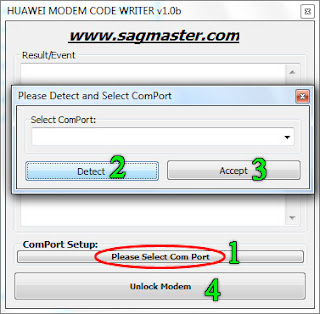
* Now you can use your USB Modem with any SIM card of ANY network.
4 - Open the firmware , complete the wizard to install it, WAIT until it is over, but be careful during this process which should take from 3 to 7+ minutes.
5 - Unplug the USB Modem, wait at least 10 seconds then Plug it in again & make sure its program works successfully.
6 - Open (DC-Unlocker) , click the circled-icon search , notice the result , it should look nearly like this :
the result should include the following :
( Voice feature : enabled )
( SIM Lock status : unlocked )
7 - This is the congratulation final step,
* Open (Mobile Partner) either the portable version or you can setup it
this program is user-freindly .. & it doesn't need much explanation.
* This is the (Connection) window. If you want to connect to internet, you should choose the network of SIM card inserted
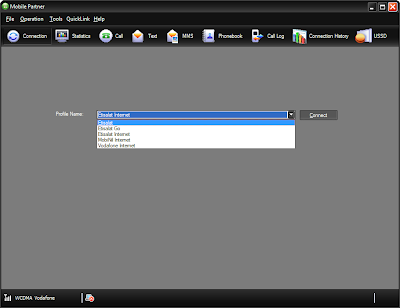
* This is the (Call) window ... make your calls dude ;)
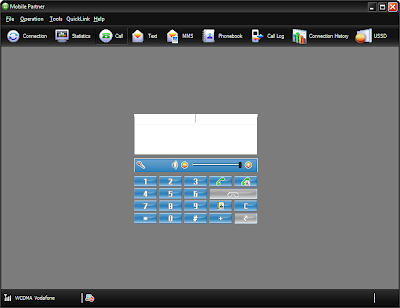
* Another window
You make all this at your own risk.
{{ Some necessary downloads are still not available yet }}













